Building your first web application might seem intimidating, but it’s easier than ever for young, inexperienced developers to get started. With the right tools and steps, you can create a simple personal website that offers products for users to buy. Whether you’re a student, hobbyist, or aspiring entrepreneur, this guide will walk you through the process step by step.
Step 1: Understand What You’re Building
Before diving in, it’s important to understand the structure of your web application. Here’s a simple breakdown of what you’ll create:
- A front-end (user interface): This is what users see and interact with — your website’s design and layout.
- A back-end (logic and processing): Handles user requests, processes payments, and manages data (optional for a beginner).
- A database (if needed): Stores information like product details or customer orders.
Since this is your first app, we’ll simplify things by using tools that handle most of the heavy lifting for you.
Step 2: Choose Your Tools
There are plenty of beginner-friendly tools and platforms that make building a web app accessible. Here’s what you’ll need:
Front-End Builder:
- Use a no-code/low-code platform like Wix, Squarespace, or Webflow. These allow you to design your website without writing code.
- For a more hands-on approach, you can use HTML, CSS, and JavaScript.
E-Commerce Solution:
- Add an e-commerce feature using tools like Shopify or WooCommerce.
- Platforms like Wix and Squarespace also offer built-in online store functionality.
Domain and Hosting:
- Register your domain (e.g., www.mywebsite.com) through providers like GoDaddy or Namecheap.
- Hosting is often included with website builders like Wix, but if you’re coding manually, use Netlify or Vercel.
Payment Integration:
- Use Stripe or PayPal to handle payments easily.
Step 3: Plan Your Website’s Layout and Features
Think about what your website will include. For a simple e-commerce site, you’ll likely need:
- Home Page: Introduce your website and highlight your products.
- Products Page: Showcase the items you’re selling, complete with images, descriptions, and prices.
- Contact Page: Provide a way for users to reach you (email, social media, etc.).
- Checkout System: Allow users to purchase products securely.
Sketch out your website on paper or use a design tool like Figma to create a basic mockup.
Step 4: Build Your Front-End
If you’re using a website builder (Wix, Webflow):
- Sign up for an account and select a template that matches your vision.
- Customize the layout, colors, and fonts to reflect your style.
- Add a product gallery to showcase your items.
If you’re coding manually:
- Start with HTML for structure. Create files like
index.htmlfor your homepage andproducts.htmlfor your product page. - Style your website using CSS.
- Add interactivity using JavaScript, such as product filters or animations.
Step 5: Add E-Commerce Functionality
To enable users to buy products, you’ll need to set up an online store:
- Add Product Pages: Include product images, descriptions, prices, and an “Add to Cart” button.
- Integrate a Payment Gateway: Platforms like Wix or Shopify make this easy with built-in integrations.
- If coding manually, you can embed PayPal buttons or use Stripe’s APIs.
- Set Up a Checkout Page: Ensure users can review their cart and complete purchases securely.
Step 6: Test Your Application
Before launching, test your website thoroughly to ensure everything works.
- Check for broken links or buttons.
- Test your payment gateway with a sandbox (test mode).
- View your site on different devices (mobile, tablet, desktop) to ensure it’s responsive.
Step 7: Launch and Share Your Website
Once your site is ready:
- Purchase a domain name and connect it to your site.
- Publish your website through your platform (Wix, Webflow, or hosting service).
- Share your site with friends, family, and on social media to attract visitors.
Extra Tips for Success
- Start Small: Focus on one or two products to avoid overwhelming yourself.
- Use High-Quality Images: Great visuals can make or break your website’s appeal.
- Learn as You Go: Use resources like YouTube tutorials, Codecademy, or freeCodeCamp to deepen your knowledge.
- Be Patient: Building your first web application takes time and practice.
Conclusion
Creating your first web application is a rewarding experience that builds valuable skills for the future. By using beginner-friendly tools and following these steps, you can create a personal website with e-commerce functionality — even with no prior experience.
So, what are you waiting for? Start building, and welcome to the world of web development!
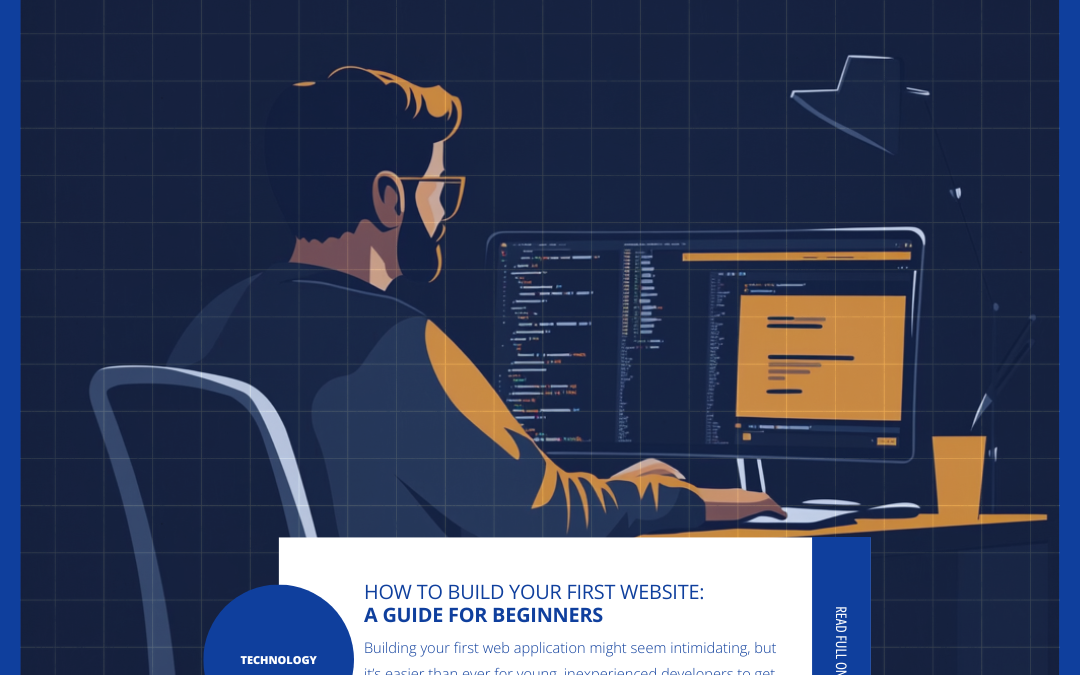
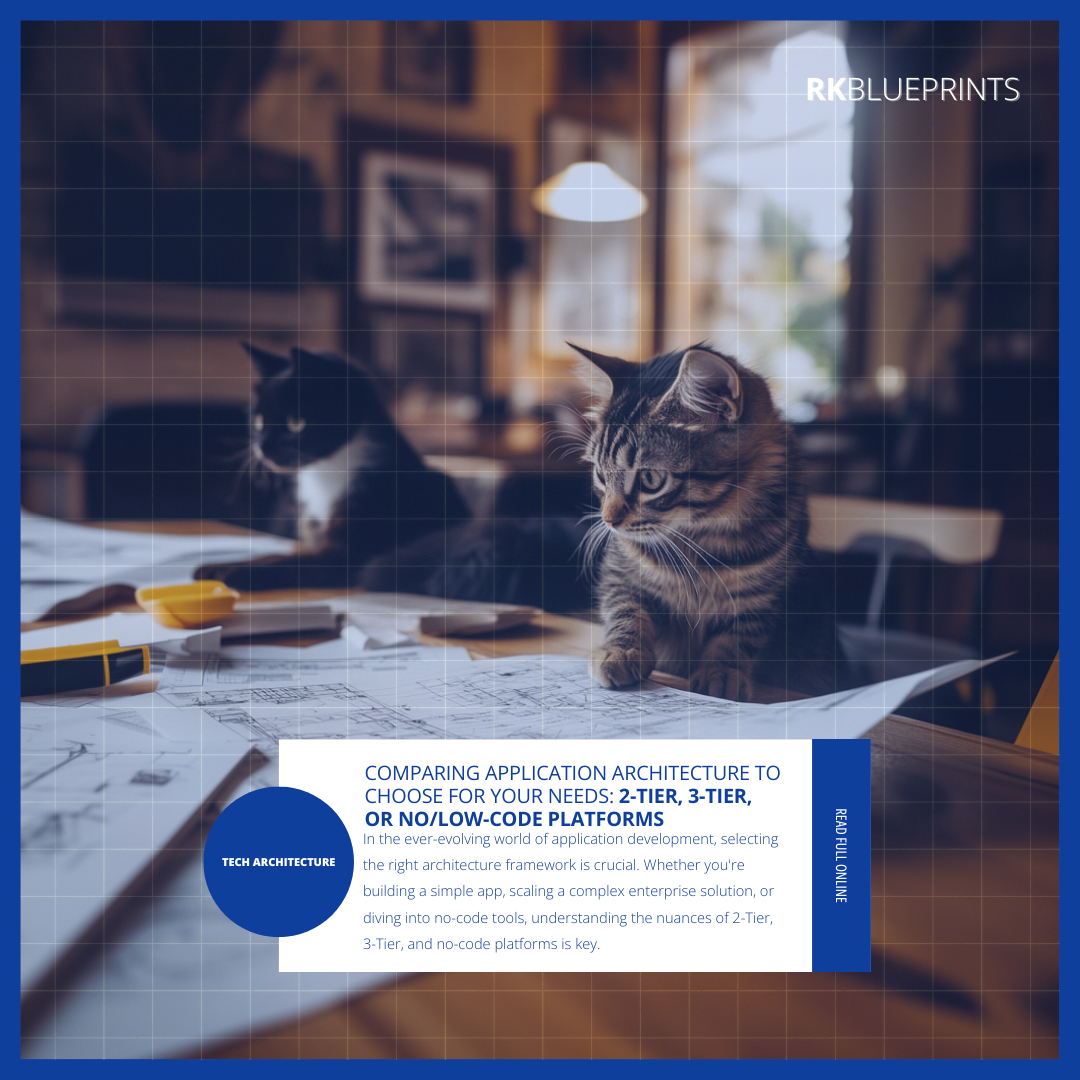
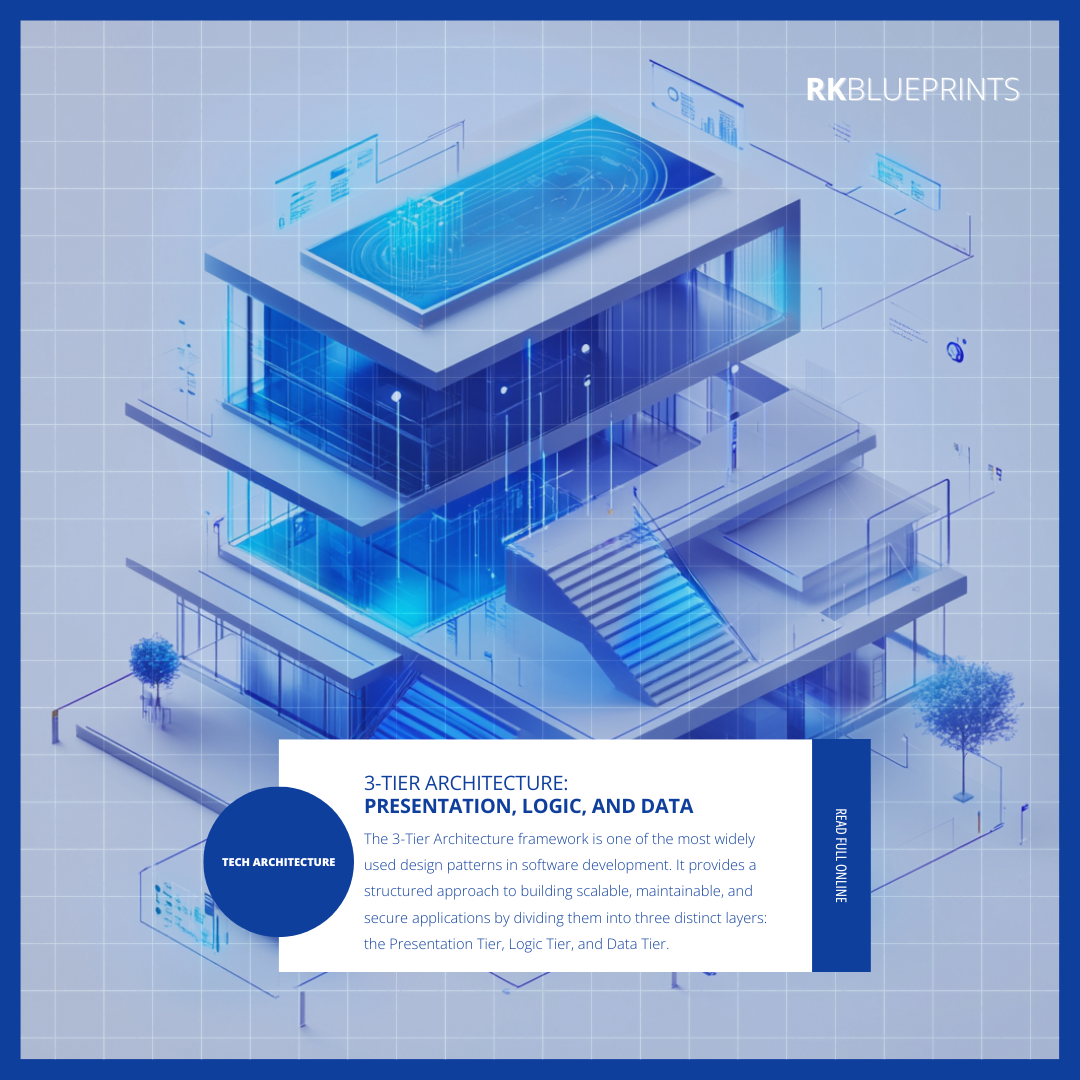

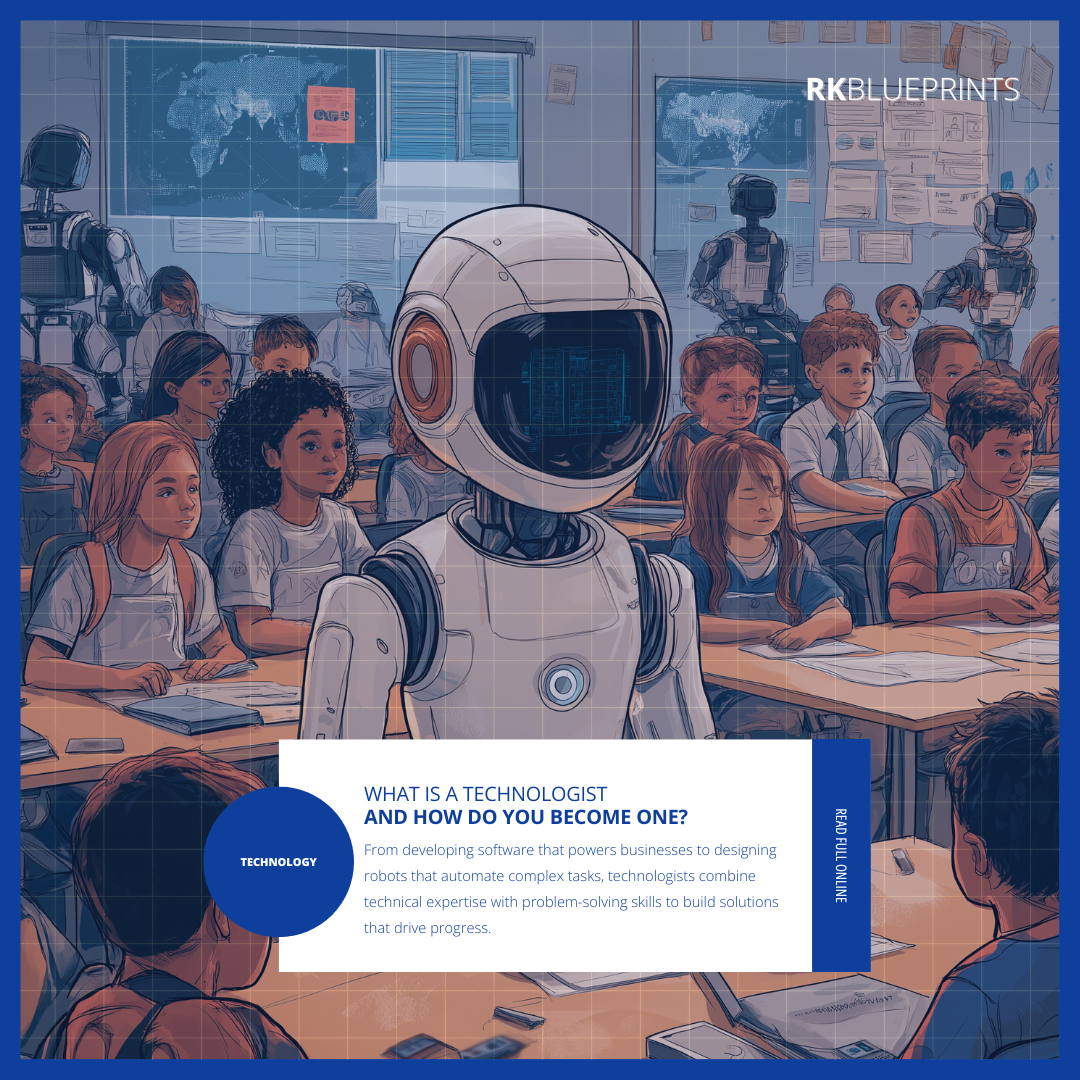
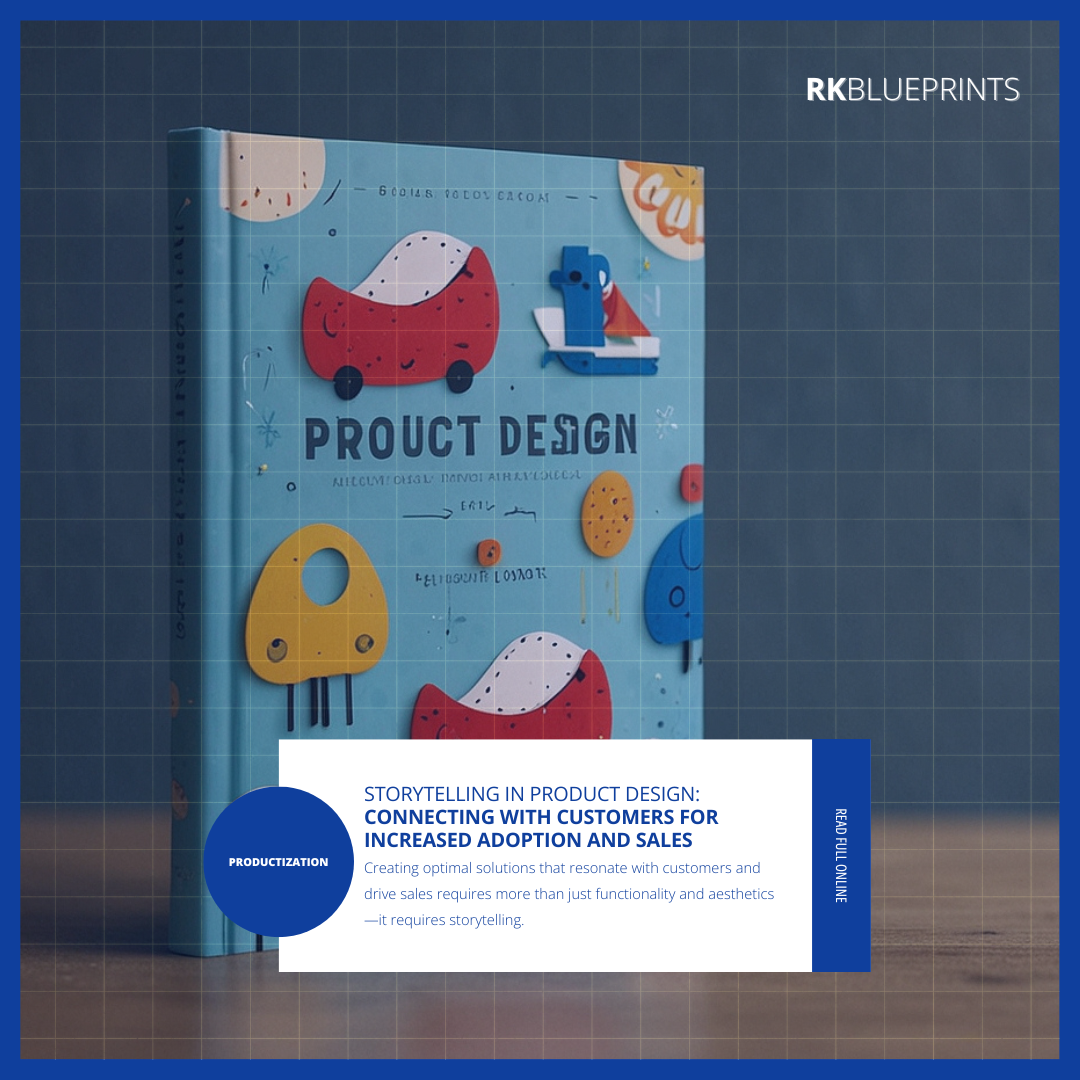
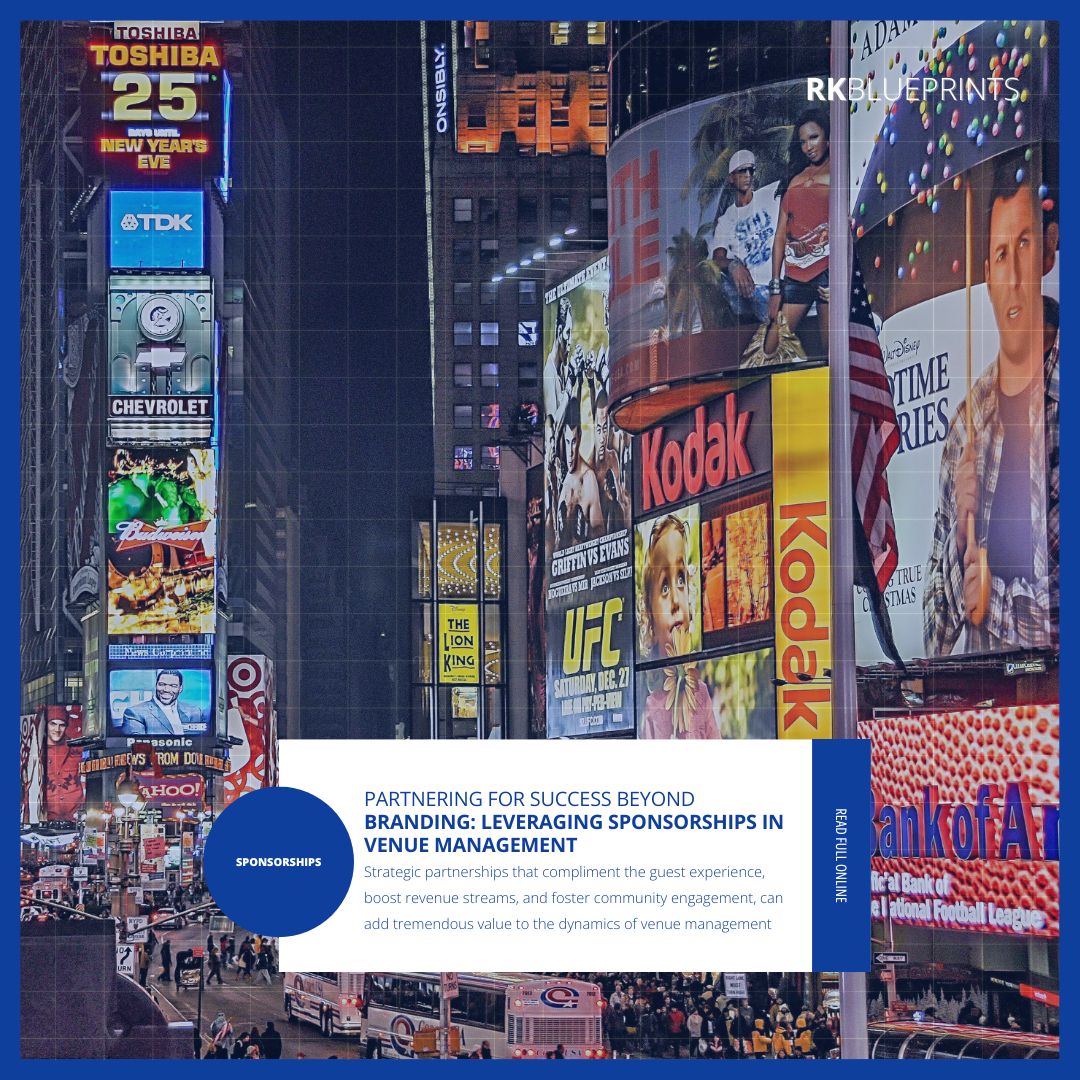
Recent Comments